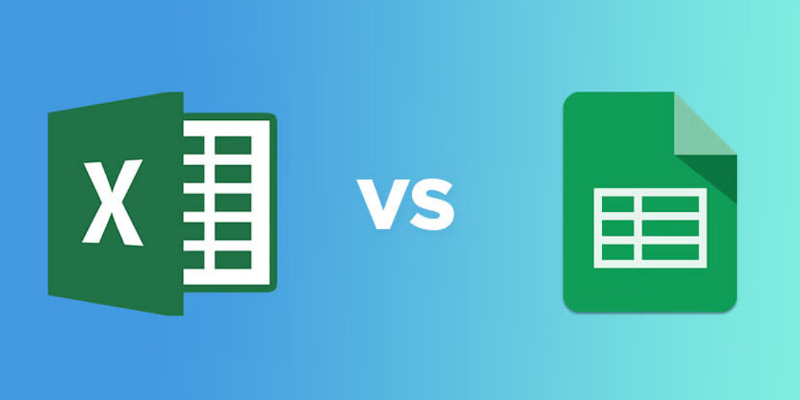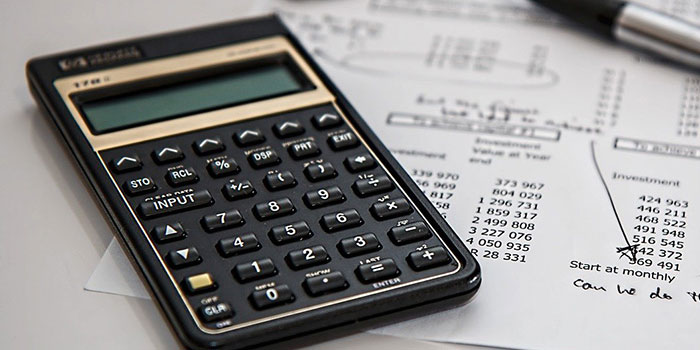Hey there, financial whizzes! It might be time to rethink your strategy if you're still clinging to Excel for all your spreadsheet needs. Google Sheets, the cloud-based spreadsheet tool, has been steadily gaining popularity among finance professionals, and for good reason. In this article, we will break down the advantages of Google Sheets and why it's high time you made the switch.
Exploring the Perks of Google Sheets Over Excel
Before we dive into the nitty-gritty of why Google Sheets is a game-changer, let's talk about how it's revolutionizing the world of finance. Google Sheets is featured in the Google Workspace suite, accessible from any device with an internet connection.
This means no more worrying about whether your Excel file is on your work computer, home laptop, or stuck in email attachments. It's all in the cloud, available whenever and wherever you need it.
Collaboration Made Easy
One of the standout features of Google Sheets is its collaborative capabilities. Imagine working on a real-time budget report with your team, simultaneously editing the same document.
This is a pipe dream with Excel, but with Google Sheets, it's a reality. No more passing files back and forth, trying to merge changes, and ending up with version confusion. Everyone is on the same page—literally!
Say Goodbye to Version Control Nightmares
Speaking of version control nightmares, Google Sheets has a built-in version history feature that's a lifesaver for finance professionals. Every change made to a document is tracked, and you can easily revert to previous versions if something goes awry.
This means you can experiment with different scenarios and confidently make changes, knowing you can always backtrack if needed. In Excel, you'd need a Ph.D. in spreadsheet archaeology to do the same.
Real-Time Data Integration
In the world of finance, real-time data is king. If that's your niche, Google Sheets allows you to integrate live data from various sources, such as stock market feeds, API connections, or even health foods sales data.
This feature ensures that your financial models and reports are always up-to-date, providing a more accurate picture of your financial health. Conversely, Excel often requires manual data entry and updates, which can lead to errors and outdated information.
No More Lost Work
We've all been there—hours of meticulous work down the drain because Excel crashed or didn't save properly. With Google Sheets, your work is automatically saved in real time, reducing the risk of lost data. Plus, you can access the revision history we mentioned earlier to recover anything that might have been accidentally deleted or changed.
Mobile-Friendly Flexibility
Finance pros are constantly on the move, and Google Sheets recognizes that. Whether you're commuting, in a meeting, or enjoying some downtime, you can access your financial spreadsheets on your mobile device. The mobile app ensures you're never in touch with your financial data.
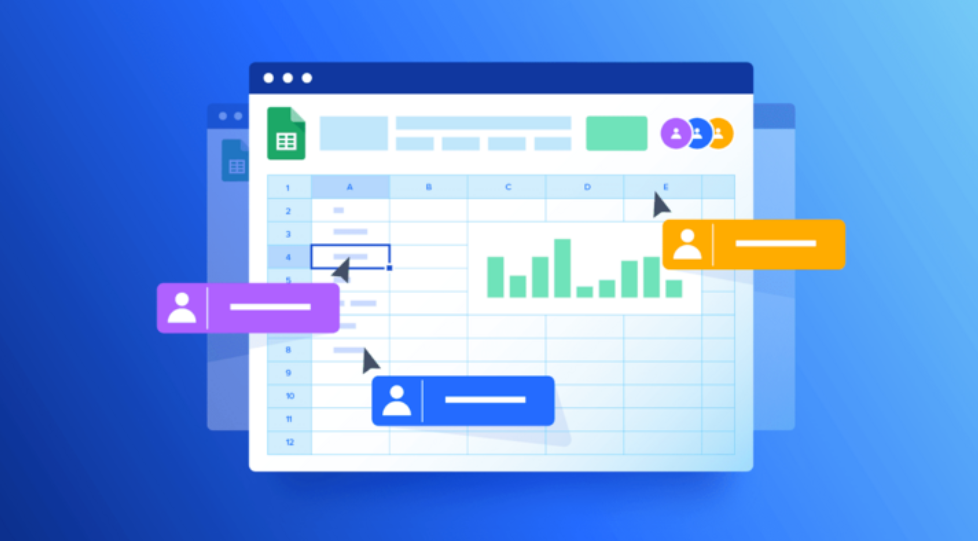
Built-In Collaboration with Google Workspace
If your organization uses Google Workspace (formerly G Suite), Google Sheets seamlessly integrates with other productivity tools like Google Docs and Google Slides. This means you can create cohesive reports and presentations with ease. In comparison, Excel can be a bit of a lone wolf, often requiring extra steps to incorporate data into other software.
Cost-Efficiency
Finance departments often deal with tight budgets; Google Sheets can help stretch those dollars. It's more cost-effective than Excel since you don't need to purchase licenses or worry about software updates. Google Sheets is continuously updated in the cloud, ensuring you always have access to the latest features without additional costs.
Advanced Features Without the Fuss
Now, let's address the elephant in the room. Excel is known for its extensive array of functions and formulas. But guess what? Google Sheets can hold its own in this department. It offers many functions and has an ever-growing library of add-ons and extensions.
Plus, you can harness the power of Google's search engine within your spreadsheet to find solutions to specific formula challenges. It's like having a personal finance wizard at your fingertips.
Enhanced Security
When it comes to financial data, security is paramount. Google Sheets has robust security measures, including two-factor authentication, encryption, and regular security audits. Your sensitive financial information is in safe hands. Excel, while secure, may require additional IT resources to maintain the same level of security.
Easy Learning Curve
Switching from Excel to Google Sheets might sound daunting, but the learning curve is surprisingly gentle. Many basic functions and features are similar, and Google offers plenty of online resources and tutorials to help you transition smoothly. Plus, once you've mastered Google Sheets, it's often more intuitive than Excel.
Seamless Integration with Third-Party Apps
In finance, you often need to work with various specialized tools and software to streamline processes and analyze data effectively. Google Sheets excels by offering seamless integration with various third-party applications.

Whether you need to connect your spreadsheets to accounting software, data visualization tools, customer relationship management (CRM) systems, or any other specialized financial software, Google Sheets has you covered.
This integration capability allows you to create a powerful ecosystem of interconnected tools, saving you time and effort in data transfer and ensuring data accuracy.
Wrapping It Up!
So, there you have it. The advantages of Google Sheets for finance professionals are clear. From real-time collaboration to cost-efficiency, mobile accessibility, and enhanced security, it offers a compelling case for switching from Excel. While Excel has served us well for many years, it's time to embrace the future of spreadsheets with Google Sheets.
In the fast-paced world of finance, staying ahead of the curve is crucial. Google Sheets not only keeps you ahead but also simplifies your workflow, allowing you to focus on what truly matters - making informed financial decisions.